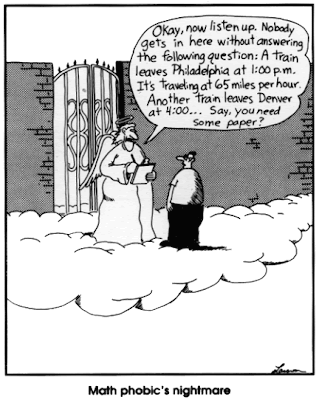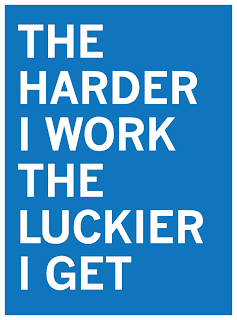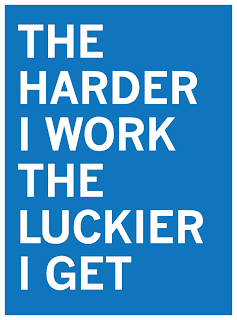
This post is very detailed, however once you've gone through it, you will not forget it and the payoff is having awesome notes that you can easily edit and review in the future.
Create folders for each subject in your Flash Drive - for example;
1] Click on the 'Save As" button in your 'File' pull-down menu located at the top left corner of your computer screen.
2] Press the 'New Folder' button and type in, "Science - Fall 2012" into the highlighted area. A best practice would be to create similar folders for each of your classes.
3] Open the folder, and save your newly created document into it - make sure you label the document in a way that you can easily identify its contents for easy reference and future use.
You can then copy the provided outline which has already been laid-out for your coursework in the on-line Course Map.
To copy and paste from it;
1] Highlight what you want to copy
2] Press the buttons, "ctrl" and the key, "c" at the same time, and then
3] Open up a new Word Document
4] paste what you copied into your Word Doc by pressing, "ctrl" and the key, "v" at the same time.
Using the prepared outline for a given subject is helpful because all the guesswork has been taken out of your note-work taking experience; the outline lets you know exactly what you need to know and even what order you need to know it.
In education, we call this process, 'scaffolding' - meaning that what you learn builds on what you have already learned in the past. Courses typically follow this pattern; They start out with basic, general information and then build on it from there. Stating with simple concepts a course of study then builds upon that knowledge by adding more complicated, and sophisticated information.
Being familiar with the way courses are laid out puts you at a distinct advantage in comparison to your fellow students. Knowing how to process that information through development of superb note-taking skill will help to assure you are getting the most out of your coursework. Mastering these techniques, plus a few test-taking strategies, and people will be looking at you in complete awe. Thanks to your efforts to master these techniques, you are guaranteed to be at the top of that intellectual mountain. Few people will be able to understand you anymore. Before you know it, people will be calling you a, 'braniac,' or 'Doctor,' and eventually, 'Boss.' Go figure...
At this point, you can begin populating your outline with your notes and vocabulary etc. All you have to do is copy your Vocabulary, Direct Instruction notes, Lab instruction notes, and homework etc. onto the new Word document you have just created. Your next step is to fine tune your notes by spell-checking and grammar checking them so they are a beautiful representation of how they are organized in your mind. Be certain to save your work often so that it doesn't get lost. Now your masterpiece is available for future access.
Excellent note-writing is a Habit of Mind that you will soon master.
Copying and correcting for grammatical and/or spelling errors will also help to sharpen your writing skills. It increases your familiarity with Word's powerful features - like bold facing, underlining, highlighting, italicizing, creation of headers and numbering your pages at the bottom etc. Working with Word docs offers you another opportunity to review the study material. Working so actively on your notes also helps familiarize you - not only with where the information is located in your notes -but how you have it organized too. These developed skills contribute mastering what you have been studying.
Excellent notes, guarantee your ability to pass every one of your quizzes, assessments and exams with flying colors.
Remember: Notes are an extension of your memory - the better you write them, the more organized your thoughts will be.
Always be willing help your peers who are struggling to master this powerful skill. If you notice someone is having a difficult time, please help them out.
It is critical that we all develop good networking skills, along with the
desire to offer people a hand up when they need it. You never
know, someday you may need help as well. Invest in your, 'Helper's Bank Account' and when a rainy day comes, you will be able to draw from
it.
Remember the axiom, "Helping others helps me." It is a great feeling to know that your thoughtfulness made someone's world a little better. More than that, people remember acts of kindness.